#html5 and css interview questions
Explore tagged Tumblr posts
Link
If you are interested in learning HTML or preparing for an HTML interview, then this article is for you.
It is a great way to get started with HTML and learn the fundamentals of this essential web development language.
0 notes
Text
HTML Interview Questions and Answers for Beginners in 2025

If you’re just starting your journey in web development, one of the first technologies you’ll encounter is HTML—the foundational language for creating web pages. Whether you're preparing for your first job interview or an internship opportunity, being confident in HTML interview questions and answers can set you apart from other candidates.
In this blog, “HTML Interview Questions and Answers for Beginners in 2025,” we’ve compiled the most relevant, updated, and beginner-friendly HTML questions that hiring managers are likely to ask this year. These questions are designed to not only test your basic understanding but also help you think critically about how HTML is used in real-world scenarios.
Why HTML Knowledge Is Crucial in 2025
HTML (HyperText Markup Language) remains the backbone of every website on the internet. Even with advancements in frameworks like React, Angular, and Vue, the core of all web development still starts with HTML. That’s why interviewers consistently assess your understanding of HTML—especially if you’re applying for roles like:
Front-End Developer
Web Designer
UI Developer
Full-Stack Developer (Entry-Level)
In 2025, as more companies move towards web-first experiences, HTML knowledge remains a must-have skill.
HTML Interview Questions and Answers for Beginners
Here’s a curated list of beginner-friendly HTML questions with simple yet effective answers to help you ace your interview.
1. What is HTML?
Answer: HTML stands for HyperText Markup Language. It is the standard markup language used to create web pages. HTML uses a set of elements (called tags) to define the structure and content of a webpage.
2. What are HTML tags and elements?
Answer: HTML tags are used to mark the beginning and end of an element. Example: <p> is an opening tag, and </p> is a closing tag. An HTML element includes the opening tag, content, and closing tag. Example: <p>This is a paragraph.</p>
3. What is the difference between HTML and HTML5?
Answer: HTML5 is the latest version of HTML. It introduces new tags (<article>, <section>, <video>, <audio>, etc.), supports audio/video embedding, and improves semantic structure and browser compatibility.
4. What is the role of the <head> and <body> tags in HTML?
Answer:
contains meta information about the document (title, links, scripts).
contains the visible content that displays in the browser window.
5. What is a semantic tag in HTML5?
Answer: Semantic tags describe the meaning of the content inside them. Examples include <header>, <footer>, <article>, <nav>, and <section>. They improve code readability and SEO.
6. What is the difference between <div> and <span>?
Answer:
is a block-level element used to group larger sections of content.
is an inline element used to group small chunks of content inside other elements.
7. What is the purpose of the alt attribute in the <img> tag?
Answer: The alt (alternative text) attribute provides a text description of the image, which is helpful for screen readers and when the image cannot be displayed.
8. How do you create a hyperlink in HTML?
Answer: Use the <a> tag. Example:
<a href="https://example.com">Visit Example</a>
9. How can you insert a list in HTML?
Answer: There are two types:
Ordered list () – for numbered items
Unordered list () – for bullet points
Example:
<ul> <li>HTML</li> <li>CSS</li> <li>JavaScript</li> </ul>
10. What is the use of the <form> tag in HTML?
Answer: The <form> tag is used to collect user input. Inside a form, you can use input fields, buttons, checkboxes, and other elements to capture data and send it to a server.
11. How do you add a comment in HTML?
Answer: HTML comments are written like this:
<!-- This is a comment -->
12. Can you nest one HTML element inside another?
Answer: Yes, HTML elements can be nested. Proper nesting is essential for the correct rendering of a page. Example:
<p>This is <strong>important</strong> text.</p>
13. What are empty elements in HTML?
Answer: Empty elements do not have closing tags. Example: <br>, <img>, <input>, <hr>
14. What is the purpose of the doctype declaration?
Answer: The <!DOCTYPE html> declaration tells the browser which version of HTML is being used and helps render the page correctly.
15. What are meta tags?
Answer: Meta tags provide metadata about the webpage, such as character encoding, viewport settings, keywords, and descriptions. They go inside the <head> section.
Example:
<meta charset="UTF-8"> <meta name="description" content="Learn HTML interview questions for beginners.">
Final Thoughts
HTML is not just about writing tags—it's about structuring content properly so browsers and users can understand it. By mastering the questions in this blog, "HTML Interview Questions and Answers for Beginners in 2025," you'll gain the confidence to answer any foundational HTML question thrown your way.
Here’s how to make the most of this guide:
Practice writing each tag and structure by hand Build small projects to test your understanding Review real-world examples of semantic HTML Stay updated with HTML5 best practices
Ready for the Interview?
Whether you're preparing for an internship, a junior developer role, or even freelance web design work, these HTML interview questions and answers for beginners are your starting point. Learn them, understand them, and practice explaining them clearly—that’s the key to acing your next interview in 2025.
#HTML interview Question#HTML interview Question for beginners#Interview question for freshers#python for beginners
0 notes
Text
Can You Answer These Web Development Questions?
What is the difference between HTML and HTML5?
Explain the concept of responsive design.
These are fundamental questions often asked during technical interviews or project discussions. If you’re an electronics and communication engineering student exploring web technologies, these concepts are essential—and so is gaining hands-on experience through an ECE internship.
Answers to the Questions
1. What is the difference between HTML and HTML5? HTML (HyperText Markup Language) is the standard language for creating webpages. HTML5 is the latest version and includes several enhancements over its predecessors. FeatureHTMLHTML5Multimedia SupportLimited or requires pluginsBuilt-in support for audio/videoSemantic ElementsNot availableIncludes tags like <article>, <section>, <nav>StorageNo built-in storage optionsSupports localStorage and sessionStorageDevice AccessNot supportedSupports geolocation, webcam access
In short, HTML5 is more powerful, faster, and better suited for modern web development.
2. Explain the concept of responsive design. Responsive design is a web development approach that ensures a website looks and functions well on all devices—desktops, tablets, and smartphones.
It involves: ✅ Using fluid grids that resize based on screen size ✅ Implementing media queries in CSS to adjust layout ✅ Using flexible images and content that adapt to different screens
The goal is to create a seamless user experience, no matter what device is used to access the site.
Want to Learn Web Development in an ECE Internship?
While ECE mainly focuses on electronics and communication, today’s job market demands multidisciplinary skills—including web technologies. A good ECE internship can help you explore web development, IoT, and embedded systems together.
Why Choose Li-Mat Soft Solutions for Your ECE Internship?
Li-Mat Soft Solutions offers one of the most comprehensive ECE internship programs, helping students bridge the gap between electronics and software.
✅ Practical Learning – Build real-world projects in IoT, web development, and microcontrollers ✅ Expert Mentorship – Learn from professionals with domain and industry experience ✅ Flexible Modules – Designed for ECE students who want to expand their skill set ✅ Certification & Career Boost – Add strong credentials to your resume
Conclusion
Knowing the difference between HTML and HTML5 or understanding responsive design is valuable—but applying these in live projects is what truly prepares you for the future. For ECE students looking to learn beyond circuits and communication, Li-Mat Soft Solutions offers an ideal ECE internship program that combines electronics with modern tech skills.
0 notes
Text
Top Benefits of Hiring Ionic Developers in India
Looking to build efficient apps? Hire Ionic developers in India for top-notch expertise, cost-efficiency, and seamless app development.

Why Hiring Ionic Developers in India is a Game-Changer
When it comes to building cross-platform apps, Ionic is a powerful and flexible framework. Businesses looking to create cost-effective, high-performance applications often turn to India to hire Ionic developers. With a strong talent pool, expertise in cutting-edge technologies, and cost-efficiency, India has become the go-to destination for hiring Ionic app developers.
In this article, we’ll explore the benefits of hire Ionic developers India, how they can elevate your app development process, and what to look for when choosing the right professionals for your project.
What is Ionic?
Ionic is an open-source framework for building mobile, web, and desktop applications using web technologies like HTML, CSS, and JavaScript. Its ability to create cross-platform apps from a single codebase saves time, effort, and money for businesses.
Ionic developers specialize in leveraging this framework to design and develop apps that are functional, scalable, and visually appealing.
Why Should You Hire Ionic Developers in India?
1. Cost-Effective Solutions
India is known for providing high-quality app development services at a fraction of the cost compared to other countries. Hiring Ionic developers in India ensures that you stay within your budget without compromising quality.
2. Expertise in Ionic Framework
Indian developers are well-versed in Ionic's latest features and trends. Whether you need to hire Ionic app programmers in India or dedicated Ionic developers for your project, you’ll find professionals with extensive experience in building efficient and feature-rich applications.
3. Access to a Vast Talent Pool
India is home to a large number of skilled developers who specialize in the Ionic framework. This means you can hire Ionic developers with expertise tailored to your project requirements.
4. Seamless Communication
Many Indian developers are fluent in English, ensuring smooth communication throughout the project. This is particularly beneficial for businesses hiring offshore Ionic developers.
5. Fast Turnaround Times
Indian Ionic developers are known for their efficiency and ability to meet tight deadlines. They can quickly turn your ideas into fully functional apps.
Benefits of Hiring Dedicated Ionic Developers
Flexible Engagement Models
You can hire Ionic app developers in India on an hourly, monthly, or project basis, giving you the flexibility to scale your team as needed.
Support and Maintenance
Dedicated Ionic developers provide ongoing support and maintenance, ensuring your app stays updated and performs well post-launch.
Custom App Development
Whether you need a simple app or a complex enterprise-level solution, hiring Ionic app developers in India ensures tailored solutions to meet your specific business needs.
Quality Assurance
Indian developers prioritize quality assurance, running extensive tests to ensure the app is bug-free and user-friendly.
How to Find the Right Ionic Developers for Your Project
1. Define Your Requirements
Start by identifying your project’s scope, features, and goals. This will help you determine whether you need to hire freelance Ionic developers or a dedicated team.
2. Check Portfolios
Look for developers or teams with a proven track record in Ionic app development. Reviewing their past projects will give you an idea of their expertise.
3. Look for Technical Skills
Hire Ionic developers with expertise in:
HTML5, CSS3, JavaScript, and Angular
Ionic framework and its plugins
Mobile app deployment (App Store, Play Store)
Integrating third-party APIs and tools
4. Conduct Interviews
Ask technical and situational questions to gauge their problem-solving skills and understanding of your requirements.
5. Evaluate Communication Skills
Effective communication is key to a successful project. Ensure that the Ionic developers for hire can clearly understand and implement your ideas.
Why Businesses Choose India for Ionic App Development
Abundance of Skilled Professionals: India is one of the largest IT hubs in the world, making it easy to hire dedicated Ionic app developers.
Time Zone Advantage: Businesses in the US, UK, and Europe benefit from round-the-clock development support.
Global Clientele: Indian developers have extensive experience working with clients worldwide, making them adaptable to diverse business needs.
Affordable Services: Companies can hire Ionic app developers at competitive rates without compromising on quality.
Use Cases of Ionic App Development
1. E-Commerce Apps
Ionic is perfect for building user-friendly e-commerce apps with features like real-time tracking, payment integration, and push notifications.
2. Social Networking Apps
The framework’s flexibility allows developers to create social apps with smooth interfaces and robust backends.
3. Healthcare Apps
Ionic developers in India specialize in building secure and scalable healthcare apps to meet industry standards.
4. Enterprise Apps
Ionic is ideal for creating business apps that streamline processes and improve productivity.
FAQs About Hiring Ionic Developers in India
1. Why should I hire Ionic developers in India?
India offers cost-effective solutions, a vast talent pool, and expertise in the latest technologies. Developers here are experienced in creating high-quality cross-platform apps.
2. How do I hire Ionic app developers in India?
You can hire Ionic developers through platforms like Upwork, Toptal, and dedicated development companies specializing in Ionic app development in India.
3. What is the average cost to hire Ionic developers in India?
The cost depends on the complexity of your project and the developer’s experience. On average, hiring Ionic developers in India is 40-60% more affordable than in Western countries.
4. Can I hire freelance Ionic developers?
Yes, many skilled freelance Ionic developers are available in India. They are suitable for smaller projects or specific tasks.
5. What are the benefits of hiring dedicated Ionic developers?
Dedicated developers provide focused attention, flexibility, and ongoing support, ensuring the successful delivery of your project.
6. Can Ionic developers in India handle large-scale projects?
Absolutely! Indian developers have extensive experience handling complex, enterprise-level projects.
7. Are Ionic developers in India experienced with hybrid app development?
Yes, Ionic developers in India specialize in hybrid app development, leveraging the framework to build cross-platform apps.
Conclusion
Hiring Ionic developers in India is an excellent choice for businesses looking to build high-quality, cost-effective cross-platform apps. With a vast talent pool, affordable rates, and expertise in the Ionic framework, Indian developers can help you bring your app ideas to life efficiently.
Whether you need to hire Ionic app developers, freelancers, or a dedicated team, India offers a range of options to suit your project requirements. So, take the next step and hire Ionic developers in India to transform your vision into reality! Referral Link: Discover jobs more easily with a jobformautomator AI extension.
#HireIonicDevelopersIndia#HireIonicDevelopers#IonicAppDevelopersIndia#DedicatedIonicDevelopersIndia#HireIonicAppProgrammersInIndia#IonicAppDevelopmentIndia#IonicDeveloperIndia#HireIonicDeveloper#HireIonicAppDevelopers#HireIonicFrameworkDeveloper#IonicDevelopersForHire#HireDedicatedIonicDevelopers#HireIonicDesigners#HireIonicExpert#FindIonicDevelopers#DedicatedIonicWebDeveloper#HireOffshoreIonicDevelopers#HiringIonicDevelopers#IonicMobileFramework#IonicDevelopersHiringGuide#IonicAppDeveloper#FreelanceIonicDeveloper#HireRemoteIonicDevelopers#HireAnIonicDeveloper#BootstrapVsIonic#IonicDeveloperForHire#IonicDevelopers#HireDedicatedIonicAppDevelopersIndia#HireIonic2Developers#HireDedicatedIonicProgrammersInIndia
0 notes
Text
Comprehensive Guide to Full Stack Development Interview Questions for Aspiring Developers
Full Stack Development is one of the most sought-after skills in the tech industry today. As companies increasingly rely on web and mobile applications to drive their businesses, the demand for full stack developers is growing exponentially. Whether you’re an experienced developer or a fresh graduate, preparing for a full stack development interview requires a combination of technical knowledge, problem-solving skills, and a deep understanding of both front-end and back-end technologies.
In this comprehensive guide, we will walk you through the key full stack development interview questions, helping you ace your next interview and land that dream job.
What is Full Stack Development?
Before diving into interview questions, let’s quickly clarify what full stack development entails. A Full Stack Developer is someone who can work on both the front-end (client-side) and back-end (server-side) of a web application. The front-end is what users interact with, while the back-end handles the logic, database, and server interactions.
A full stack developer typically works with:
Front-end technologies: HTML, CSS, JavaScript, frameworks like React, Angular, or Vue.js
Back-end technologies: Node.js, Express.js, Ruby on Rails, Django, or Spring Boot
Databases: SQL (MySQL, PostgreSQL) or NoSQL (MongoDB, Firebase)
Version control systems: Git
Deployment: Docker, Kubernetes, cloud platforms like AWS, Google Cloud, and Azure
Key Full Stack Development Interview Questions
Here are some of the most common interview questions you can expect during your full stack development interview, categorized by topic:
1. General Questions
These questions test your overall knowledge and understanding of the full stack development process.
What is the difference between front-end and back-end development?
What are the responsibilities of a full stack developer?
Can you describe the architecture of a web application?
How do you approach debugging an application with both front-end and back-end issues?
2. Front-End Development Questions
Front-end skills are essential for building engaging and user-friendly interfaces. Expect questions like:
What are the differences between HTML5 and HTML4?
Explain the box model in CSS.
What are the differences between JavaScript and jQuery?
What is a responsive design, and how do you implement it?
What are the key features of modern JavaScript frameworks (like React, Angular, or Vue.js)?
3. Back-End Development Questions
These questions evaluate your ability to build and maintain the server-side logic of applications.
What is RESTful API, and how do you implement one?
What is the difference between SQL and NoSQL databases?
Can you explain how a Node.js server works?
How would you handle authentication and authorization in a web application?
4. Database Questions
Database management is a critical aspect of full stack development. Be prepared to answer:
What is normalization, and why is it important in database design?
Explain the ACID properties of a database.
What is an ORM (Object-Relational Mapping) and how is it used?
What are the different types of joins in SQL?
5. Version Control and Deployment Questions
Proficiency with version control and deployment is a must-have for full stack developers. You may be asked:
What is Git, and how do you use it?
Explain the concept of branching in Git.
How do you deploy a web application?
What is Continuous Integration/Continuous Deployment (CI/CD), and why is it important?
6. Problem-Solving and Coding Questions
Coding challenges are a standard part of the interview process. Be prepared to solve problems on the spot or in a coding test.
Write a function to reverse a string in JavaScript.
How would you find the second-largest number in an array?
How do you handle asynchronous operations in JavaScript?
Tips for Preparing for Full Stack Development Interviews
To increase your chances of success in your full stack development interview, consider these tips:
Master both front-end and back-end skills: You must be well-versed in technologies used in both the front-end and back-end. Hands-on practice is essential.
Stay up to date with the latest technologies: The field of web development is constantly evolving. Be sure to keep up with the latest trends, libraries, and frameworks.
Practice coding challenges: Use platforms like LeetCode, HackerRank, and Codewars to sharpen your problem-solving skills.
Build a portfolio: Showcase your work through personal projects or contributions to open-source projects. A portfolio will demonstrate your practical experience.
Prepare for behavioral questions: Interviewers often ask behavioral questions to gauge how you work in a team, handle stress, and deal with challenges. Practice answering these questions in a clear and concise manner.
Bonus: Watch This Video for More Insights
If you're looking for more guidance and expert insights on acing your full stack development interview, be sure to check out this helpful YouTube video: Comprehensive Full Stack Development Interview Guide.
This video provides valuable tips and real-world examples to help you succeed in your interview preparation.
Conclusion
Full stack development is a rewarding career, but it requires dedication, a strong understanding of both front-end and back-end technologies, and the ability to problem-solve effectively. By mastering the key concepts, preparing for common interview questions, and practicing your coding skills, you’ll be well on your way to impressing your interviewers and securing a job as a full stack developer.
Good luck with your interview preparation!
0 notes
Text
Website Development Interview Questions.....
Website development interview questions:
In such a situation, it is critical to be ready for interviews, especially when entering the web development field. Irrespective of your plan of working with a leading organization such as SkyWeb Design Technologies, an organization that deals in web and mobile applications, or with any organization of your preference, it is important to learn the basics.
1. What is HTML, what is it used for?
Answer: HTML stands for Hyper Text Markup Language it’s most commonly used markup language in the creation of Web documents or anything related to the Web environment. It determines the layout of the material posted on the World Wide Web and includes such components as headings, paragraphs, hyperlinks, images, and others.
2. What makes HTML5 different from the prior version of HTML?
Answer: HTML5 is the version of HTML that is currently in use. It adds new elements and attributes and enhanced support for multimedia that are <article>, <section>, <header>, <footer>, <audio>, <video> and new APIs such as Canvas, Web Storage and Geolocation.
3. Here are some of the frequently used HTML tags and what they are used for:
Answer:
<p>: Defines a paragraph.
<h1> to <h6>:
<a>: Defines a hyperlink.
<img>: Embeds an image.
<ul> and <ol>: is unordered list, and ordered list.
<div>: division. So it defines a division or section.
<span>: Sets a block of text, mainly used for applying a style on.
4. What is CSS and why should one bother with it?
Answer: HTML is used to create a structure of a web page while CSS (Cascading Style Sheets) is used for appears of web pLAST EDITED: pages. It enables you to use aspects like colors font, space and position to your html elements which in turn creates aesthetically pleasing and more functional website to the users.
5. Please also provide me with a definition of what the box model in CSS .
Answer: The CSS box model describes the rectangular boxes generated for elements in the document tree and consists of:The CSS box model describes the rectangular boxes generated for elements in the document tree and consists of:
Content: The inner content area referred to as Knowledge Creation is:
Padding: Margin between the stuff and its visual frame.
Border: These are the line on the right and at the bottom of the padding and content.
Margin: (h) Space referring to the area beyond the border surrounding an element and other elements.
6. JavaScript is a programming language and web development tool, but how is it defined and what does it do?
Answer: JavaScript is also a language used in the designing of web sites to provide flexibility and impressive features on any web page. It lets you to work with HTML and CSS, manage events, verify data in forms, use animations, and work with servers.
7. What are variables in JavaScript and how can one declare them?
Answer: In JavaScript, variables refer to the means of storing data values. You can declare them using the var, let, or const keywords:You can declare them using the var, let, or const keywords:
javascript
var name = "ram";
let age = 25;
const isStudent = true;
8. What is the difference between let, const, and var?
Answer:
var: Any variable declared in a function block is either function-scoped or globally-scoped which even can be redeclared and again updated.
let: Local, write-only, specifically they allow updating the variable but not declaring it in the same block.
const: declared only in block can’t be updated, or redeclared after the declaration.
9. What is an array; Explain how you can define an array in JavaScript?
Answer: An array can be defined as a united variable for storing more than one value. We can create an array using square brackets []:
javascript
let fruits = [‘apple’, ‘banana’,’ cherries’];
10. What is a function and how does one describe or create one using JavaScript?
Answer: Function is a set of statements and instruction used to do a certain job or achieve a specific goal. we can define a function using the function keyword:
javascript
function greet(name) {
return ‘Hello, ‘ + name;
}
11. What is the event handling of JavaScript?
Answer: Javascript as the name suggests is an event driven language; this means that functions can be written that will take actions based on events such as a click, key press or even mouse movements. we can handle events by attaching event listeners to elements:
javascript
document. getElementById("myButton"). addEventListener("click", function() {
alert("Button clicked!");
});
12. What is the Document Object Model (DOM)?
Answer: DOM is a programming interface for the web documents. It depicts a document as a tree structure of nodes; this assist in managing the content and structures of the web pages by applying JavaScript.
13. How do you select an element by its ID in JavaScript?
Answer:
I can select an element by its ID using the getElementById method:
javascript
let element = document.getElementById("myElement");
14. What is responsive web design, and why is it important?
Answer:
Responsive web design ensures that web pages look good and function well on devices of various screen sizes and resolutions. It is important because it improves user experience and accessibility, and it is favored by search engines.
15. What are some basic steps to create a responsive web design?
Answer:
Use flexible grid layouts: Utilize relative units like percentages instead of fixed units like pixels.
Media queries: Apply different styles based on screen size, orientation, and other characteristics.
Flexible images: Ensure images scale appropriately within their containers.
Viewport meta tag: Set the viewport to control layout on mobile browsers.
html
<meta name="viewport" content="width=device-width, initial-scale=1.0">
These questions and answers demystify basic facts which a fresher that wants to join the web development team should know.
Thanks for visit us……
For more Information to visit our website: skyweb design Technologies.
Address: 15th floor, manjeera trinity corporation ,kukkatpally , HYDERABAD.
#app development#website development interview questions#website development services#best website designers#skyweb design technologies#best app developers in hyderabad
0 notes
Text
Discover Rewarding Careers with Front End Developer Jobs at Loma Technology
The demand for skilled front end developers is on the rise as businesses increasingly focus on creating engaging and user-friendly websites and applications. Loma Technology, a leading IT company in Cambodia, offers excellent opportunities for front end developers, including remote positions, making it an ideal choice for both freshers and experienced professionals. In this article, we delve into the benefits of pursuing front end developer jobs with Loma Technology and what makes this career path rewarding.
Why Choose Front End Developer Jobs?
Front End Developer Job Description
Front end developers are responsible for designing and implementing the visual aspects of a website or application. They work on creating a seamless user experience by combining design, technology, and programming. Key responsibilities include:
Building and maintaining websites and applications using HTML, CSS, and JavaScript.
Collaborating with designers and backend developers to create cohesive and functional digital products.
Ensuring websites are responsive and optimized for different devices and browsers.
Implementing UI/UX best practices to enhance user interaction and satisfaction.
Front End Developer Job Role
The role of a front end developer is crucial in the digital landscape. These professionals bridge the gap between design and technology, bringing creative concepts to life with code. A typical front end developer job role includes:
Translating design mockups into code: Ensuring the final product matches the designer’s vision.
Optimizing applications for maximum speed and scalability: Enhancing performance for end users.
Troubleshooting and debugging code: Identifying and fixing issues to maintain a smooth user experience.
Staying updated with the latest trends and technologies: Continuously improving skills and adopting new tools.
Opportunities for Freshers and Experienced Developers
Front End Developer Jobs for Freshers
Loma Technology offers front end developer jobs for freshers, providing a great starting point for those new to the field. Our comprehensive training programs and supportive team environment help freshers build strong foundations in web development and gain practical experience.
Remote Front End Developer Jobs
With the growing trend of remote work, Loma Technology also offers remote front end developer jobs. These positions allow developers to work from the comfort of their homes, offering flexibility and work-life balance while contributing to exciting projects.
Competitive Salaries and Growth Opportunities
Front End Developer Jobs Salary
Front end developer jobs offer competitive salaries that reflect the skills and experience of the developer. At Loma Technology, we ensure our employees are well-compensated and provide opportunities for salary growth as they advance in their careers.
Career Advancement
Loma Technology values professional growth and offers various paths for career advancement. Front end developers can move into senior development roles, project management, or specialize in areas such as UI/UX design, ensuring a fulfilling and dynamic career trajectory.
Preparing for a Front End Developer Career
Front-End Developer Interview Questions
Preparing for interviews is crucial for securing front end developer jobs. Common interview questions include:
What are your favorite features of HTML5, and how have you used them in your projects?
Can you explain the box model in CSS and how you would use it to solve a layout problem?
How do you ensure your websites are accessible to all users, including those with disabilities?
Practicing answers to these questions and understanding the fundamental concepts can help candidates excel in interviews.
Building a Strong Portfolio
A strong portfolio showcasing your best work is essential for landing a front end developer job. Include a variety of projects that demonstrate your skills in different areas, such as responsive design, JavaScript programming, and UI/UX design.
Conclusion
Front end developer jobs at Loma Technology offer a rewarding career path with opportunities for growth, competitive salaries, and the flexibility of remote work. Whether you are a fresher looking to start your career or an experienced developer seeking new challenges, Loma Technology provides an ideal environment to thrive in the ever-evolving field of web development. Explore our current job openings and take the first step towards a fulfilling career as a front end developer.
0 notes
Text
HTML Interview Questions

Are you gearing up for an HTML interview and seeking valuable insights? Look no further! This article provides a concise yet comprehensive overview of essential HTML concepts, offering guidance to help you ace your upcoming interview.
Understanding HTML Basics: The Foundation of Web Development
HTML, or HyperText Markup Language, serves as the cornerstone of web development. It is utilized to craft web pages and applications, forming the backbone of the internet. As you prepare for your interview, familiarize yourself with the fundamental structure of an HTML document, comprising the document head and body. The head holds crucial information such as title, meta tags, and scripts, while the body encapsulates visible content like text and images.
HTML documents consist of elements identified by tags, encompassing opening and closing tags or self-closing tags. Tags, along with attributes, define the appearance and behavior of elements. Nesting elements within one another allows for the creation of intricate structures effortlessly.
Key HTML Concepts: Dive Deeper for Interview Success
Attributes and Usage: Attributes provide additional details about HTML elements, such as size or color. Understanding how to use attributes is crucial, especially in elements like links () where the "href" attribute determines the destination URL.
Comments in HTML: HTML comments offer developers a means to provide insights without displaying information on the webpage. Employing encapsulates comments, aiding in code comprehension and error reduction.
Common Lists in Web Design: Various lists play pivotal roles in web design, including navigation menu lists, header lists, footer lists, form fields lists, article lists, images and media lists, and typical content area lists. Mastery of these ensures organized and user-friendly webpages.
Text Section Separation Tags: HTML tags such as , -, , , , and aid in segmenting text sections. Utilizing attributes like id or class further refines text formatting, while CSS and JavaScript enhance customization.
Alternative Text for Images: Alt-text in HTML provides concise image descriptions, enhancing accessibility for visually impaired users and aiding search engines in proper indexing. It serves as a textual alternative in case images cannot be displayed.
URL Encoding in HTML: Encoding URLs in HTML ensures correct display, prevents cross-site scripting attacks, and aids search engine interpretation. It contributes to improved website visibility and security.
Collapsing White Space: Collapsing white space in HTML streamlines code, fostering concise and efficient development. It eliminates unnecessary spaces, enhances readability, and contributes to faster webpage loading.
Border and Rule Attributes: Both border and rule attributes define borders around HTML elements, with 'border' serving as shorthand for various properties. Understanding their interplay is essential for crafting visually appealing elements.
List Element Organization: Employing CSS styling, HTML tags ( and ), and style classes aids in keeping list elements organized within an HTML file. This ensures a structured and visually pleasing document.
Creating Hyperlinks: Crafting hyperlinks involves utilizing the tag with the "href" attribute to specify the linked page's destination. Optional attributes like "target" can control how the link opens.
Text Field Size Limits: Text field size limits in HTML depend on the programming language and framework. HTML5-compatible browsers typically support a vast character limit, but reasonable constraints are advisable for user-friendly interactions.
HTML5 Form Elements: HTML5 introduces new form elements, including , , , , , range input, color picker control, and date/time inputs. Familiarity with these enhances form functionality and user experience.
CSS Integration in HTML: HTML supports three types of CSS integration: internal, external, and inline. Each method offers distinct advantages, allowing developers to tailor styling to specific needs while maintaining code organization.
JavaScript Application in HTML: Integrating JavaScript into HTML involves using the tag to add scripts, either inline or through external files. JavaScript enhances webpage interactivity, form validation, and dynamic content.
Navigating HTML Challenges: Overcoming Common Hurdles
As you delve into HTML, anticipate challenges like invalid syntax, poor layout, and cross-browser compatibility issues. Validating syntax, ensuring an appealing layout, and testing across browsers are crucial steps in delivering a seamless web experience.
Conclusion: Elevate Your HTML Interview Preparedness
Preparing for an HTML interview requires a multifaceted approach. Delve into coding, design, problem-solving, and industry-specific questions. Recognize the nuances between frontend and backend roles and understand the demands of junior, midlevel, and senior positions. Stay informed about relevant technologies and coding languages, and practice mock interviews to enhance your confidence and response time.
Remember, meticulous research and preparation significantly increase your chances of success in an HTML interview. Engage with experienced individuals, both as interviewees and interviewers, to gain valuable insights. Your commitment to due diligence will establish credibility throughout the interview process. Best of luck!
If you want to know more Scaler Academy Reviews or courses then do visit - analyticsjobs
#analytics jobs#HTML Interview Questions#html#career opportunities#html css#php#programming#data science
0 notes
Text
Java Full Stack Developer Interview Questions

Introduction :
Interview questions for a Java Full Stack Developer can vary depending on the specific job requirements and the company’s needs. However, I can provide you with a list of common interview questions that are often asked in such interviews. These questions cover a range of topics related to Java development, web development, and full stack development.
General Java Questions:
⁎ Explain the differences between an abstract class and an interface in Java?
⁎ What is the Java Virtual Machine (JVM), and how does it work?
⁎ What are the advantages of using Java for web development?
Front-End Development:
⁎ Describe the Document Object Model (DOM) and its significance in web development.
⁎ How do you optimize a web page for performance, and what tools do you use for this purpose?
⁎ What is responsive web design, and how do you ensure your websites are mobile-friendly?
HTML/CSS/JavaScript:
⁎ What is the difference between HTML and HTML5?
⁎ Explain the concept of closures in JavaScript?
⁎ How do you handle cross-browser compatibility issues in web development?
Back-End Development:
⁎ What is the difference between Java Servlets and JSP (Java Server Pages)?
⁎ How do you manage session handling in a web application?
⁎ Explain RESTful API and its principles?
Frameworks and Libraries:
⁎ Have you worked with any Java-based frameworks like Spring or Hibernate? Explain your experience.
⁎ Describe the main components of the Spring Framework?
⁎ How does Hibernate handle database persistence in Java applications?
Database Knowledge:
⁎ What is the difference between SQL and NoSQL databases?
⁎ How do you optimize database queries for better performance?
⁎ Have you worked with any specific databases like MySQL, PostgreSQL, or MongoDB?
Version Control and DevOps:
⁎ Explain the purpose of version control systems like Git?
⁎ What is Continuous Integration (CI) and Continuous Deployment (CD)?
⁎ Have you used any DevOps tools or practices in your projects?
Security and Authentication:
⁎ How do you secure a web application against common vulnerabilities like SQL injection and Cross-Site Scripting (XSS)?
⁎ Explain the concept of OAuth and how it is used for authentication and authorization?
Testing and Quality Assurance:
⁎ What is unit testing, and how do you write unit tests in Java?
⁎ How do you ensure code quality and maintainability in your projects?
Project Experience:
⁎ Can you describe a challenging project you’ve worked on as a full stack developer, and how you overcame obstacles?
⁎ What tools and methodologies have you used for project management and collaboration in your previous roles?
Problem-Solving and Algorithmic Questions:
⁎ Expect some technical coding challenges or algorithmic questions to assess your problem-solving skills?
Soft Skills:
⁎ How do you prioritize tasks and manage your time in a fast-paced development environment?
⁎ How do you handle communication and collaboration within a development team?
Remember to prepare thoroughly for both technical and behavioral questions. Be ready to provide examples from your past work experience that demonstrate your skills and expertise as aJava Full Stack Developer
Begin with questions that allow candidates to provide an overview of their experience, such as “Can you walk me through your experience as a Java Full Stack Developer?”
Technical Proficiency:
Ask specific technical questions relevant to the role, but phrase them in a way that encourages candidates to explain their thought process and problem-solving skills. For example, instead of asking, “Do you know Java servlets?” you can ask, “Can you describe a scenario where you used Java servlets to solve a specific problem in a project?”
Behavioral and Scenario-Based Questions:
Use the STAR (Situation, Task, Action, Result) technique to assess a candidate’s behavior and decision-making in previous roles. For example, “Can you describe a situation where you had to resolve a critical bug in a live production system? What was the problem, and how did you handle it?”
Coding Challenges:
Present coding challenges or algorithmic questions that relate to the job’s requirements. Encourage candidates to explain their thought process as they work through the problem. Follow up with questions like, “Why did you choose this approach?” or “How would you optimize this code?”
Project-Based Questions:
Inquire about the candidate’s experience with specific projects they’ve worked on. Ask about the technologies they used, the challenges they faced, and how they contributed to the project’s success.
Soft Skills Assessment:
Ask questions that reveal the candidate’s soft skills, including teamwork, communication, time management, and adaptability. For example, “Tell me about a time when you had to collaborate with a team member with a different coding style or perspective. How did you handle it?”
Cultural Fit and Long-Term Goals:
Assess if the candidate is a good fit for the company culture by asking about their long-term career goals and how they see themselves contributing to the organization.
Stay Current:
Stay up to date with industry trends and technologies, and ask candidates about their awareness and willingness to learn new technologies and methodologies. For example, “How do you keep up with the latest developments in the Java ecosystem?”
Follow-Up Questions:
After candidates answer questions, use follow-up questions to dig deeper and get a more comprehensive understanding of their experience and knowledge.
Engage in a Technical Discussion:
Engage candidates in technical discussions about real-world problems they may face in the role. This can reveal their problem-solving skills and their ability to communicate technical concepts.
Allow Questions from Candidates:
Give candidates an opportunity to ask questions about the role, the team, and the company. This shows their interest and engagement in the interview process.
Assessing Enthusiasm:
Pay attention to the candidate’s enthusiasm for the role and the company. Their passion for the work can be a strong indicator of a good fit.
Remember that in addition to asking questions, active listening is crucial. Listen carefully to the candidate’s responses and probe further when necessary. A professional interview should provide a comprehensive assessment of the candidate’s technical skills, problem-solving abilities, and cultural fit within the organization.

conclusion:
Before the interview, thoroughly understand the job description and the specific skills and technologies the company is looking for in a Java Full Stack Developer.
Thanks for reading, hopefully you like the article if you want to take Full stack master's course from our Institute, please attend our live demo sessions or contact us: +918464844555 providing you with the best Online Full Stack Developer Course in Hyderabad with an affordable course fee structure.
0 notes
Text
HTML Interview Questions and Answers

In today's digital world, HTML is a fundamental skill for anyone interested in web development. Whether you are a beginner or an experienced professional, it is important to have a good understanding of HTML and its various features. In this article, we will explore some common HTML interview questions and provide detailed answers to help you prepare for your next interview. So, let's dive in! What is HTML? HTML stands for Hypertext Markup Language. It is the standard markup language used for creating web pages and applications. HTML uses a set of tags to structure the content and define the layout of a web page. These tags are interpreted by web browsers to display the content in a visually appealing and interactive manner. Why is HTML important? HTML is the backbone of the web. It plays a crucial role in structuring web content and enables the seamless integration of various elements like text, images, links, and multimedia. HTML provides a standardized way of designing web pages, making them accessible and compatible across different devices and browsers. Without HTML, the internet as we know it today would not exist. How does HTML work? HTML works by combining various tags to define the structure and content of a web page. These tags are enclosed in angle brackets () and are usually paired as opening and closing tags. The content between these tags is what appears on the web page. For example, the ` tag is used to define a heading, while the ` tag defines a paragraph. What are the different versions of HTML? HTML has evolved over time, with different versions introduced to enhance functionality and accommodate the changing needs of web development. Some of the major versions of HTML include: HTML4: The most widely used version before the introduction of HTML5. It introduced features like cascading style sheets (CSS) and scripting languages for more dynamic web pages. HTML5: The latest version of HTML, introduced in 2014. It introduced many new features and improvements, such as support for multimedia elements, canvas for graphics, and improved form validation. What are the basic tags in HTML? HTML consists of a wide range of tags that serve different purposes. Some basic tags include: ``: Represents the root element of an HTML document. ``: Contains meta information about the web page, such as the title and external CSS or JavaScript files. ``: Contains the visible content of the web page. ``: Headings of different levels. ``: Represents a paragraph. ``: Creates a hyperlink to another web page or resource. ``: Embeds an image into the web page. What is the purpose of DOCTYPE in HTML? The DOCTYPE declaration is used to inform web browsers about the version of HTML being used. It helps the browser understand how to interpret and display the web page correctly. The DOCTYPE declaration is placed at the very beginning of an HTML document, before the `` tag. What is the difference between id and class in HTML? In HTML, both id and class attributes are used to select and apply styles to elements. The main difference is that the id attribute can only be used once per page, while the class attribute can be used multiple times. The id attribute is typically used to uniquely identify a specific element, while the class attribute is used to group elements with similar characteristics. How can you create a hyperlink in HTML? You can create a hyperlink in HTML using the tag. The href attribute of the tag specifies the URL or file path of the destination. For example: Visit Example This will create a hyperlink that, when clicked, will take the user to the specified website. What is the role of forms in HTML? Forms are an essential part of HTML and are used to collect user input. They allow users to enter data, make selections, and submit information to the server for processing. HTML provides several tags for creating forms, such as ``, ,, and ``. These tags enable the creation of input fields, checkboxes, radio buttons, dropdown menus, and text areas. What are some new features in HTML5? HTML5 introduced numerous features that improve the web development experience. Some notable features include: - Canvas: A powerful element for drawing graphics on the fly. - Video and Audio: Built-in support for embedding videos and audios without the need for external plugins. - Local Storage: Allows websites to store data on the user's device. - Geolocation: Enables websites to retrieve the user's geographic location. How can you style HTML elements? CSS (Cascading Style Sheets) is used to style HTML elements and control their appearance. CSS allows you to set properties like color, font size, margin, padding, and more. You can apply CSS styles to HTML elements by using the style attribute or by linking an external CSS file to the HTML document. The style attribute applies styles directly to the selected element, while an external CSS file provides a centralized way of managing styles for multiple elements. What is the role of CSS in HTML? CSS plays a vital role in HTML by separating the presentation from the structure. It allows web developers to control the layout, colors, fonts, and other visual aspects of a web page. CSS also enables the creation of responsive designs that adapt to different screen sizes, making websites more accessible on various devices. By using CSS, you can enhance the user experience and make your web pages visually appealing. Conclusion In this article, we have covered some important HTML interview questions and provided detailed answers to help you prepare for your next interview. HTML is a fundamental skill for web development, and having a good understanding of its various features is essential. By mastering HTML, you will be able to create stunning and interactive web pages. So, keep practicing and exploring the vast world of HTML! FAQs FAQ 1: Is HTML a programming language? No, HTML is not a programming language. It is a markup language used for structuring web pages and defining their content. FAQ 2: Can I use HTML without CSS? Yes, you can use HTML without CSS. However, CSS is recommended to enhance the visual appearance and layout of your web pages. FAQ 3: Is HTML case-sensitive? In general, HTML is not case-sensitive. However, it is good practice to use lowercase tags and attribute names for consistency. FAQ 4: Can I use HTML to create mobile apps? While HTML can be used to create mobile apps, it is more commonly used for building responsive web pages that can be accessed on mobile devices. FAQ 5: Are there any alternatives to HTML? Some alternative markup languages to HTML include XML (eXtensible Markup Language) and Markdown. However, HTML remains the standard for web development due to its widespread usage and browser support. Read the full article
0 notes
Text
Auto Increment, Decrement, Reset & Pause counter in React Js | Interview Question
https://vikasprogramming.blogspot.com/2021/12/auto-increment-decrement-reset-pause-reactjs.html
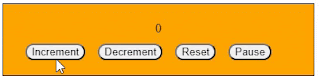
#reactjs#redux#increment counter decrement reset pause vikasprogramming interview question interviewquestion#javascript#css html html5 programming web development webdevelopment#app SPA singlepageapplication
0 notes
Video
youtube
Most Frequently Asked HTML & CSS Interview Questions and Answers to Crack any Interview!
Read more such useful questions here - https://www.admecindia.co.in/blog/10-most-common-interview-questions-and-answers-html5-and-css3
1 note
·
View note
Link
#Top 30+ Popular CSS Interview Questions and Answers#CSS Interview Questions#20 Most Helpful CSS Interview Questions & Answers#Top 50 CSS & CSS3 Interview Questions & Answers#Essential CSS Interview Questions#10 Essential CSS interview questions and answers#Interview Questions and Exercises About CSS#CSS Interview Tips#css interview questions 2018#css interview questions in hindi#html5 and css interview questions#CSS Interview Question#CSS questions#CSS#CSS Questions For interview#Best CSS interview Questions#CSS interview Questions For Freshers#CSS interview questions for experienced#CSS mock test questions for freshers#CSS mock test questions for experienced#most common CSS interview questions#Top 20 CSS interview questions#Top 50 CSS interview questions
0 notes
Text
30 Basic HTML Interview Questions and Answers

1. What is HTML?
HTML stands for Hypertext Markup Language. It is the standard markup language used for creating web pages and applications on the internet. HTML uses various tags to structure the content and define the elements within a web page
2. What are the basic tags in HTML?
Some of the basic tags in HTML include:
<html>: Defines the root element of an HTML page.
<head>: Contains meta-information about the HTML document.
<title>: Sets the title of the HTML document.
<body>: Defines the main content of the HTML document.
<h1>, <h2>, <h3>, etc.: Heading tags used to define different levels of headings.
<p>: Defines a paragraph.
<a>: Creates a hyperlink.
<img>: Inserts an image.
<div>: Defines a division or a container for other HTML elements.
Click : https://phpgurukul.com/30-basic-html-interview-questions-and-answers/
3. What is the difference between HTML and CSS?
HTML (Hypertext Markup Language) is used for structuring the content of a web page, while CSS (Cascading Style Sheets) is used for styling the HTML elements. HTML defines the elements and their semantic meaning, whereas CSS determines how those elements should be visually presented on the page.
4. What is the purpose of the alt attribute in the img tag?
The alt attribute in the <img> tag is used to provide alternative text for an image. It is displayed if the image cannot be loaded or if the user is accessing the page with screen readers for accessibility purposes. The alt text should describe the content or purpose of the image.
5.What are the new features in HTML5?
HTML5 introduced several new features, including:
Semantic elements like <header>, <footer>, <nav>, <section>, etc.
Video and audio elements <video> and <audio> for embedding multimedia content.
<canvas> for drawing graphics and animations.
Local storage and session storage to store data on the client-side.
New form input types like <email>, <url>, <date>, <range>, etc.
Geolocation API for obtaining the user’s location.
Web workers for running scripts in the background to improve performance.
6. What is the purpose of the doctype declaration in HTML?
The doctype declaration (<!DOCTYPE>) specifies the version of HTML being used in the document. It helps the web browser understand and render the page correctly by switching to the appropriate rendering mode. It is typically placed at the beginning of an HTML document.
7. What is the difference between inline and block elements in HTML?
Inline elements are displayed within a line of text and do not start on a new line. Examples of inline elements include <span>, <a>, <strong>, etc. Block elements, on the other hand, start on a new line and occupy the full width available. Examples of block elements include <div>, <p>, <h1> to <h6>, etc.
8. How can you embed a video in HTML?
You can embed a video in HTML using the <video> element. Here’s an example:
1
2
3
4
<video src="video.mp4"controls>
Your browser does notsupport the video tag.
</video>
In this example, the src attribute specifies the video file URL, and the controls attribute enables the default video controls like play, pause, and volume.
9. What is the purpose of the <script> tag in HTML? The <script> tag is used to include or reference JavaScript code in HTML, allowing developers to add interactivity and dynamic functionality to web pages. It can be used for inline scripting, external script files, or event handlers.
10. How do you create a hyperlink in HTML?
You can create a hyperlink using the <a> (anchor) tag. For example: <a href="https://www.example.com">Link</a>.
11. How do you create a table in HTML?
You can create a table using the <table> tag along with related tags like <tr> (table row), <th> (table header), and <td> (table data).
12. What is the purpose of the rowspan and colspan attributes in a table?
The rowspan attribute specifies the number of rows a table cell should span, while the colspan attribute specifies the number of columns.
13. How do you create a form in HTML?
You can create a form using the <form> tag. It can include various form elements such as input fields, checkboxes, radio buttons, and submit buttons.
14. How do you validate a form in HTML?
HTML provides basic form validation using attributes like required, minlength, maxlength, and pattern. However, client-side or server-side scripting is often used for more complex validation.
15. What is the purpose of the <label> tag in HTML forms?
The <label> tag defines a label for an input element. It helps improve accessibility and usability by associating a text label with its corresponding form field.
16. What is the difference between the <head> and <body> sections of an HTML document?
The <head> section contains meta-information about the HTML document, such as the title, links to stylesheets, and scripts. The <body> section contains the visible content of the web page.
17. How do you embed audio in HTML?
You can embed audio in HTML using the <audio> tag. Here’s an example:
1
2
3
4
<audio src="audio.mp3"controls>
Your browser does notsupport the audio element.
</audio>
In this example, the src attribute specifies the audio file URL, and the controls attribute enables the default audio controls like play, pause, and volume.
18. How do you create a dropdown/select menu in HTML?
You can create a dropdown/select menu using the <select> tag along with the <option> tags for each selectable item. For example:
1
2
3
4
5
6
<select>
<option value="option1">Option1</option>
<option value="option2">Option2</option>
<option value="option3">Option3</option>
</select>
19. How do you add a background image to an HTML element?
You can add a background image to an HTML element using CSS. For example:
1
2
3
4
5
6
7
8
9
10
11
12
<style>
.container {
background-image:url("image.jpg");
background-size:cover;
/* Additional background properties */
}
</style>
<div class="container">
<!--Content goes here-->
</div>
20. What is the purpose of the <iframe> tag in HTML?
The <iframe> tag is used to embed another HTML document or web page within the current document. It is commonly used to embed videos, maps, or external content.
21. How do you create a hyperlink without an underline?
You can remove the underline from a hyperlink using CSS. For example:
1
2
3
4
5
6
7
8
9
<style>
a {
text-decoration:none;
}
</style>
<ahref="https://www.example.com">Link</a>
22. How do you make a website responsive?
To make a website responsive, you can use CSS media queries to apply different styles based on the screen size. You can also use responsive frameworks like Bootstrap or Flexbox to build responsive layouts.
23. What is the purpose of the target="_blank" attribute in a hyperlink?
The target="_blank" attribute opens the linked page or document in a new browser tab or window when the user clicks on the hyperlink.
24. How do you create a numbered list in HTML?
You can create a numbered list using the <ol> (ordered list) tag along with the <li> (list item) tags for each list item.
25. How do you add a video from YouTube to an HTML page?
You can embed a YouTube video in an HTML page using the <iframe> tag with the YouTube video URL as the source. For example
1
2
<iframe width="560"height="315"src="https://www.youtube.com/embed/video_id"frameborder="0"allowfullscreen></iframe>
Replace “video_id” with the actual ID of the YouTube video you want to embed.
26. What is the purpose of the readonly attribute in an input field?
The readonly attribute makes an input field read-only, preventing the user from modifying its value. The value can still be submitted with a form.
27. How do you create a tooltip in HTML?
You can create a tooltip using CSS and the title attribute. For example:
1
2
3
4
5
6
7
8
9
10
11
12
13
14
15
16
17
18
19
20
21
22
23
24
25
26
27
28
29
30
31
32
33
34
35
36
37
<style>
.tooltip {
position:relative;
display:inline-block;
}
.tooltip .tooltiptext {
visibility:hidden;
width:120px;
background-color:#000;
color:#fff;
text-align:center;
border-radius:6px;
padding:5px;
position:absolute;
z-index:1;
bottom:125%;
left:50%;
transform:translateX(-50%);
opacity:0;
transition:opacity0.3s;
}
.tooltip:hover .tooltiptext {
visibility:visible;
opacity:1;
}
</style>
<div class="tooltip">
Hover over me
<span class="tooltiptext">Thisisatooltip</span>
</div>
```
Inthisexample,the`.tooltip`classsets the container element,andthe`.tooltiptext`classdefines the appearance andpositioning of the tooltip.
28. What is the purpose of the required attribute in an input field?
The required attribute is used to specify that an input field must be filled out before submitting a form. It helps enforce form validation.
29. How do you add a favicon to a website?
To add a favicon to a website, place a small icon file (typically named “favicon.ico”) in the root directory of the website. The browser will automatically detect and display the favicon.
30. How do you create a hyperlink that sends an email?
You can create a hyperlink that sends an email using the mailto: protocol. For example:
1
2
<ahref="mailto:[email protected]">Send Email</a>
When the user clicks on this link, it will open the default email client with the recipient address pre-filled.
These are additional HTML questions and answers to expand your knowledge. Remember to practice and experiment with HTML to solidify your understanding.
About Us :
We are a web development team striving our best to provide you with an unusual experience with PHP. Some technologies never fade, and PHP is one of them. From the time it has been introduced, the demand for PHP Projects and PHP developers is growing since 1994. We are here to make your PHP journey more exciting and useful.
You can also contact me on :
Request for New Project: [email protected]
For any PHP related help: [email protected]
For any advertising, guest post, or suggestion: [email protected]
0 notes
Text
Web Development Interview Questions?
In such a situation, it is critical to be ready for interviews, especially when entering the web development field. Irrespective of your plan of working with a leading organization such as SkyWeb Design Technologies, an organization that deals in web and mobile applications, or with any organization of your preference, it is important to learn the basics.
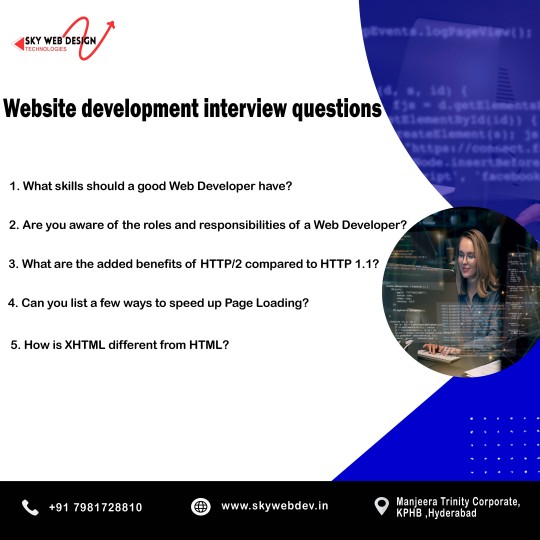
1. What is HTML, what is it used for?
Answer: HTML stands for Hyper Text Markup Language it’s most commonly used markup language in the creation of Web documents or anything related to the Web environment. It determines the layout of the material posted on the World Wide Web and includes such components as headings, paragraphs, hyperlinks, images, and others.
2. What makes HTML5 different from the prior version of HTML?
Answer: HTML5 is the version of HTML that is currently in use. It adds new elements and attributes and enhanced support for multimedia that are <article>, <section>, <header>, <footer>, <audio>, <video> and new APIs such as Canvas, Web Storage and Geolocation.
3. Here are some of the frequently used HTML tags and what they are used for:
Answer:
<p>: Defines a paragraph.
<h1> to <h6>:
<a>: Defines a hyperlink.
<img>: Embeds an image.
<ul> and <ol>: is unordered list, and ordered list.
<div>: division. So it defines a division or section.
<span>: Sets a block of text, mainly used for applying a style on.
4. What is CSS and why should one bother with it?
Answer: HTML is used to create a structure of a web page while CSS (Cascading Style Sheets) is used for appears of web pLAST EDITED: pages. It enables you to use aspects like colors font, space and position to your html elements which in turn creates aesthetically pleasing and more functional website to the users.
5. Please also provide me with a definition of what the box model in CSS .
Answer: The CSS box model describes the rectangular boxes generated for elements in the document tree and consists of:The CSS box model describes the rectangular boxes generated for elements in the document tree and consists of:
Content: The inner content area referred to as Knowledge Creation is:
Padding: Margin between the stuff and its visual frame.
Border: These are the line on the right and at the bottom of the padding and content.
Margin: (h) Space referring to the area beyond the border surrounding an element and other elements.
6. JavaScript is a programming language and web development tool, but how is it defined and what does it do?
Answer: JavaScript is also a language used in the designing of web sites to provide flexibility and impressive features on any web page. It lets you to work with HTML and CSS, manage events, verify data in forms, use animations, and work with servers.
7. What are variables in JavaScript and how can one declare them?
Answer: In JavaScript, variables refer to the means of storing data values. You can declare them using the var, let, or const keywords:You can declare them using the var, let, or const keywords:
javascript
var name = "ram";
let age = 25;
const isStudent = true;
8. What is the difference between let, const, and var?
Answer:
var: Any variable declared in a function block is either function-scoped or globally-scoped which even can be redeclared and again updated.
let: Local, write-only, specifically they allow updating the variable but not declaring it in the same block.
const: declared only in block can’t be updated, or redeclared after the declaration.
9. What is an array; Explain how you can define an array in JavaScript?
Answer: An array can be defined as a united variable for storing more than one value. We can create an array using square brackets []:
javascript
let fruits = [‘apple’, ‘banana’,’ cherries’];
10. What is a function and how does one describe or create one using JavaScript?
Answer: Function is a set of statements and instruction used to do a certain job or achieve a specific goal. we can define a function using the function keyword:
javascript
function greet(name) {
return ‘Hello, ‘ + name;
}
11. What is the event handling of JavaScript?
Answer: Javascript as the name suggests is an event driven language; this means that functions can be written that will take actions based on events such as a click, key press or even mouse movements. we can handle events by attaching event listeners to elements:
javascript
document. getElementById("myButton"). addEventListener("click", function() {
alert("Button clicked!");
});
12. What is the Document Object Model (DOM)?
Answer: DOM is a programming interface for the web documents. It depicts a document as a tree structure of nodes; this assist in managing the content and structures of the web pages by applying JavaScript.
13. How do you select an element by its ID in JavaScript?
Answer:
I can select an element by its ID using the getElementById method:
javascript
let element = document.getElementById("myElement");
14. What is responsive web design, and why is it important?
Answer:
Responsive web design ensures that web pages look good and function well on devices of various screen sizes and resolutions. It is important because it improves user experience and accessibility, and it is favored by search engines.
15. What are some basic steps to create a responsive web design?
Answer:
Use flexible grid layouts: Utilize relative units like percentages instead of fixed units like pixels.
Media queries: Apply different styles based on screen size, orientation, and other characteristics.
Flexible images: Ensure images scale appropriately within their containers.
Viewport meta tag: Set the viewport to control layout on mobile browsers.
html
<meta name="viewport" content="width=device-width, initial-scale=1.0">
These questions and answers demystify basic facts which a fresher that wants to join the web development team should know.
Thanks for visit us……For more Information to visit our website: skyweb design Technologies.
Adress: 15th floor, Manjeera trinity corporation, kukkatpally, HYDERABAD
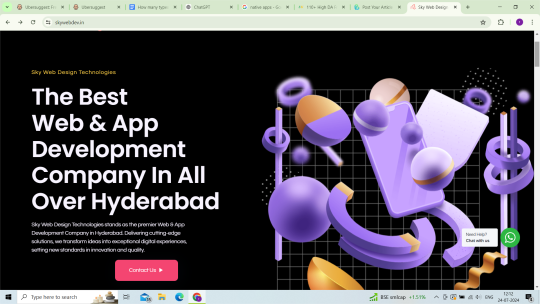
#web development interview questions#skyweb design technologie#top15 interview questions#top 10 interview questions#web dev interview question for freshers
0 notes
Text
Interview Questions to Hire Front-end Developers

Developing software or building a website is not a piece of cake. It takes a lot of effort and attention to each specific. The web application development process comprises a team of front-end developers, back-end developers, web designers, and a project manager.
Today we will discuss the Front-end side. This article will help you hire front-end developers. Software development companies are searching for front-end and back-end developers to join them. These companies offer developers a dedicated model for clients across the globe.
Whether you are looking to hire dedicated front-end developers for your projects or a company hiring them to join. Here, the fundamental questions will help you define the developer's ability with the technology.
Here are the top 13 interview questions to hire front-end developers:
Which primary skills are required to be a Front-end developer?
The front-end developers must have experience working with essential skills like HTML, CSS, and JavaScript. Furthermore, one must know DOM manipulation, JSON, AJAX, NodeJS, MySQL, React, Java, and troubleshooting.
2.In which Programming Languages and Front-End Web Development Tools must one be proficient?
The front-end developers must have expertise in HTML, CSS, and JavaScript. As most of the front-end technologies rely on these three programming languages.
3.What are meta tags in HTML?
The meta tags are defined where they fit inside the head tags of HTML. Furthermore, meta tags are always in names or value pairs. Also, they consist of data encoding, document titles, character descriptions, etc.
4. State some essential design elements.
Some design elements include Lines, Shape, Color, Texture, Typography, and Space. Let’s look at its brief,
Lines: This design differentiates the sections on the page or can catch readers' attention with the particulars. Shape: From logos to illustrations or numerous elements, all are in a form called shape. Color: It showcases moods and emotions; color is the way to add life to the design. Texture: Texture helps to construct a pictorial feel in the design. Typography: It establishes a visual hierarchy in your design and lets consumers know the tone of your website. Space: It helps to maximize areas with positive and negative spaces in the design elements. 5. What is NPM?
NPM stands for Node Package Manager and contains the world’s largest Software registry.
6.Differentiate jQuery and JavaScript.
JavaScript is a programming language. JQuery is a library built with JavaScript.
7.What is MySQL?
MySQL is a client-side database management system. It uses SQL to manage the database.
8.What is MongoDB?
MongoDB is a NoSQL database that displays the data elements using a structure similar to JSON. The programmer must utilize MongoDB Query Language to modify it.
9. Explain progressive rendering.
Generally, to enhance the web page’s rendering content process, progressive rendering is used. Also, with the upgradation in web development, advanced rendering improves the mobile data uses of the user, async HTML fragments, prioritizing visible content, and lazy loading of images.
10.State various Frontend technologies and frameworks.
The list is long, yet the most popular front-end technologies are HTML5, ReactJS, AngularJS, VueJS, NextJS, GatsbyJS, React Native, Flutter, ThreeJS, NuxtJS, GraphQL, PWA, Ionic, etc.
11. Explain the version control system.
The version control system helps developers to keep track of every change in the code with a specific database. So, whenever they want to check and modify it, they can return and do it.
12. What are GITPush and GITPull?
GITPush: A Git command called "Git Push" transfers all the data in a local data repository to a remote one. After modifying its local storage, the Push command is executed so the remote team can access the new changes.
GITPull: A specialized Git command called Git Pull integrates file changes from one remote repository into a local data repository. Git Pull uses the same order for the git fetch and git merge commands.
13. What are the ways to include CSS Styling in HTML?
There are three ways to style CSS in HTML. Inline, Internal, and External.
Inline: It is used when only a single element is required for the styling.
Internal: When HTML documents have elements with unique styles, internal CSS is applied.
External: When an external link is attached to the CSS style in HTML, that's called external CSS.
Wrapping up here with the 13 interview questions with the answers. It will be helpful when you are looking to hire dedicated front-end developers for your project.
#web application development services#web development company#front end development company#hire front end developers#front end development
0 notes